Password
This is a translation of Passwort. Please insert only links to (existing or to-be-written) English language Wiki pages here. In diesem Artikel bitte nur Links auf englischsprachige Seiten verwenden.
During the registration you did choose a password. You can change your password at the change password page at any time.
- To change your password request a security code to be sent to your e-mail address.
- After receiving the e-mail with the security code enter your e-mail address, security code and new password into the form.
- Click "Change" to save the new password.
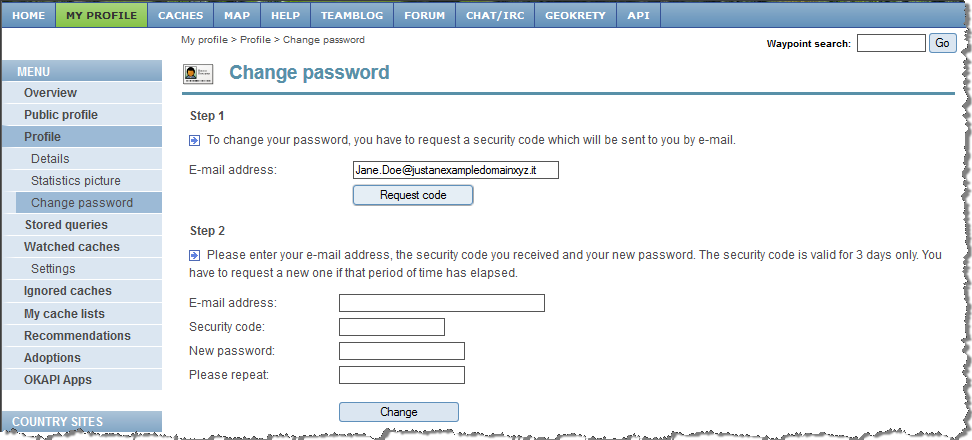
How to choose a strong password?
- Do not use any term from geocaching!
- Following characters are permitted: a-z A-Z 0-9.-_ @äüöÄÜÖ=)(/\&*+~#
- The password needs to be at least 6 characters long, may have up to 60 characters and contains characters from each of the following four types:
- Uppercase letters
- Lowercase letters
- Numbers
- permitted special characters
- Following word are not allowed:
- open
- caching
- no part of your first name (according to your profile)
- no part of your last name (according to your profile)
- no part of your user name (according to your profile)
Examples of the meaning of "no part":
If your first name is Alessandro your password must not contain Sandro.
If your user name is Team XYZ your password must neither contain Team nor XYZ.
Note: If you entered A. as first name the letter A would not be allowed in your password!
- The password must not contain complete words.
- The password must not contain keyboard sequences like 123456 or qwertz.
Read more about strong password at Wikipedia: Password strength.