How to register at the Opencaching website: Unterschied zwischen den Versionen
(Die Seite wurde neu angelegt: „'''Just five steps the get your own user account''' thumb|hochkant=1.8|right|Ausgefülltes Registrierungsformular Note: You can use…“) |
Keine Bearbeitungszusammenfassung |
||
| Zeile 9: | Zeile 9: | ||
Open the [http://www.opencaching.de opencaching homepage] and click - depending of your preferred language - on the "Register", "Registrazione" or "Registrarse" link in the left navigation bar. | Open the [http://www.opencaching.de opencaching homepage] and click - depending of your preferred language - on the "Register", "Registrazione" or "Registrarse" link in the left navigation bar. | ||
You get forwarded to the ''[http://www.opencaching.de/register.php registration page]''. | You get forwarded to the ''[http://www.opencaching.de/register.php registration page]''. | ||
== Step 2 of 5: Fill out the registration form == | == Step 2 of 5: Fill out the registration form == | ||
You are now on the registration page. Read the instructions and fill out the form: | |||
=== | === Username === | ||
Choose an easy-to-remember user name (nickname). Your user name can later be changed on your user profile page, if necessary. | |||
=== | === Last name / First name === | ||
First name and last name are optional fields. You can use your real name, a nick name or leave the field empty. Your name is only displayed to our support team. | |||
=== | === Country === | ||
Country is an optional field. The value is displayed in your public user profile. The system uses the country to search for new caches or recommendations, when displaying the map and at the search and hide caches pages. | |||
=== E- | === E-mail === | ||
The email field is required. You must type in a '''valid''' email address. Remember the email address you used! If you make a typo or use some fictional email address you will not receive the registration confirmation email. If your email address ever changes, remember, to [http://www.opencaching.de/newemail.php update your user profile] with the new one. | |||
=== | === Your password === | ||
Choose a strong [[password]] with at least 6 characters, e.g. a mix of alphabetical and numeric characters. | |||
=== Please repeat === | |||
Repeat your password to prevent typos. | |||
== Step 3 of 5: Read and accept the privacy statement, the terms of service and the Data license == | == Step 3 of 5: Read and accept the privacy statement, the terms of service and the Data license == | ||
* Read the [http://www.opencaching.de/articles.php?page=dsb privacy statement], the [http://www.opencaching.de/articles.php?page=impressum#tos terms of service] and the [http://www.opencaching.de/articles.php?page=impressum#datalicense Data license]. | |||
* Check the box to express you understood and agree to the terms. | |||
* Click on the '''Register''' button. | |||
== Step 4 of 5: Check for the registration confirmation email == | == Step 4 of 5: Check for the registration confirmation email == | ||
The server will use the email address you provided during the registration and send you a confirmation email to activate your user account. | |||
* If you do not receive the confirmation email shortly after submitting the form, please, check the spam folder of your mailbox. | |||
* If you do not receive the confirmation email even hours later, please, contact our support team at [mailto:contact@opencaching.de contact@opencaching.de]. | |||
The confirmation email contains your personal '''activation code'''. Click on the provided link in the email to open the activation page or copy and past the link into your web browsers address field. | |||
== Step 5 of 5: Activate your user account == | == Step 5 of 5: Activate your user account == | ||
You are now on the activation page. | |||
Type in your email address and your activation code and submit the form. | |||
Done! | |||
[[ | Now you can [[How_to_login_at_the_opencaching_website| login at the opencaching website]]. | ||
Version vom 8. Juli 2015, 17:36 Uhr
Just five steps the get your own user account
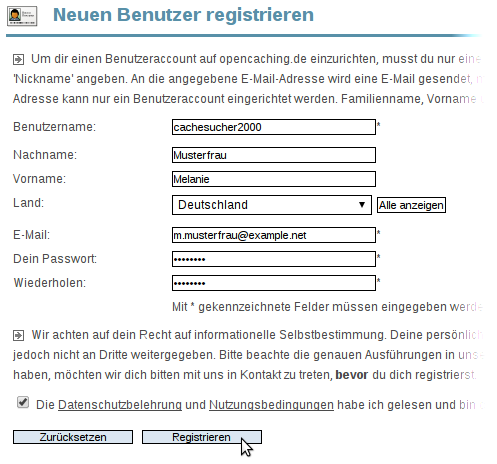
Note: You can use any of the websites www.opencaching.it, www.opencachingspain.es or www.opencaching.de. You can change your preferred language in the header's top right corner.
Step 1 of 5: Do the first step
Open the opencaching homepage and click - depending of your preferred language - on the "Register", "Registrazione" or "Registrarse" link in the left navigation bar. You get forwarded to the registration page.
Step 2 of 5: Fill out the registration form
You are now on the registration page. Read the instructions and fill out the form:
Username
Choose an easy-to-remember user name (nickname). Your user name can later be changed on your user profile page, if necessary.
Last name / First name
First name and last name are optional fields. You can use your real name, a nick name or leave the field empty. Your name is only displayed to our support team.
Country
Country is an optional field. The value is displayed in your public user profile. The system uses the country to search for new caches or recommendations, when displaying the map and at the search and hide caches pages.
The email field is required. You must type in a valid email address. Remember the email address you used! If you make a typo or use some fictional email address you will not receive the registration confirmation email. If your email address ever changes, remember, to update your user profile with the new one.
Your password
Choose a strong password with at least 6 characters, e.g. a mix of alphabetical and numeric characters.
Please repeat
Repeat your password to prevent typos.
Step 3 of 5: Read and accept the privacy statement, the terms of service and the Data license
- Read the privacy statement, the terms of service and the Data license.
- Check the box to express you understood and agree to the terms.
- Click on the Register button.
Step 4 of 5: Check for the registration confirmation email
The server will use the email address you provided during the registration and send you a confirmation email to activate your user account.
- If you do not receive the confirmation email shortly after submitting the form, please, check the spam folder of your mailbox.
- If you do not receive the confirmation email even hours later, please, contact our support team at contact@opencaching.de.
The confirmation email contains your personal activation code. Click on the provided link in the email to open the activation page or copy and past the link into your web browsers address field.
Step 5 of 5: Activate your user account
You are now on the activation page. Type in your email address and your activation code and submit the form.
Done!
Now you can login at the opencaching website.