Cache lists: Unterschied zwischen den Versionen
Zur Navigation springen
Zur Suche springen
(Rohling) |
Keine Bearbeitungszusammenfassung |
||
| (3 dazwischenliegende Versionen von 2 Benutzern werden nicht angezeigt) | |||
| Zeile 1: | Zeile 1: | ||
{{English|Cachelisten}} | {{English|Cachelisten}} | ||
''' | '''Cache lists''' are private or public lists of geocaches. You can access all available public cache lists at '''CACHES''' > [http://www.opencaching.de/cachelists.php?locale=EN Cache lists]<br><br> | ||
[[Datei: | [[Datei:cache_lists_en.png]]<br> | ||
__NOTOC__ | |||
== | == Visibility of cache lists == | ||
There are three linds of cache lists: | |||
* ''' | * '''private''': Private cache lists are only visible to the user who created the list. When you add a geocache to one of your cache lists then the name of the cache list is displayed in its listing. That information is only visible to you. Other user can not see your lists and its content. | ||
* ''' | * '''public''': Your public cache lists are visible in your [http://www.opencaching.de/viewprofile.php public user profile]. All public lists are accessible at the '''[http://www.opencaching.de/cachelists.php Cache lists]''' page. All users can see your public cache lists and its content. Public lists are also accessible for not registered users of the Opencaching websites. When you add a geocache to one of your public cache lists then the name of the public cache list is displayed in its listing only to you. | ||
* ''' | * '''public + visible for all users in cache listings''': Like public cache lists but when you add a geocache then the name of the cache list is displayed in its listing to all users. | ||
== | == Manage cache lists == | ||
=== | === Create a cache list === | ||
# Open '''MY PROFILE''' > '''[http://www.opencaching.de/mylists.php My cache lists]''' | |||
# Click '''Create new list''' | |||
# Enter a '''name''' for the list and choose its '''status''' | |||
# optional: You can add a '''description''' just like you would write a geocache listing. | |||
# If you want to receive notification about any logs for caches in this list, check the box. | |||
# optional: You can directly add geocaches to the list by entering their waypoints in the '''Caches''' field | |||
=== | === Edit a cache list === | ||
# Open '''MY PROFILE''' > '''[http://www.opencaching.de/mylists.php My cache lists]''' | |||
# Click on '''<nowiki>[edit]</nowiki>''' | |||
# Modify the list, then click '''Save''' | |||
=== | === Delete a cache list === | ||
# Open '''MY PROFILE''' > '''[http://www.opencaching.de/mylists.php My cache lists]''' | |||
# Click on '''<nowiki>[delete]</nowiki>''' | |||
# Confirm with '''OK''' | |||
=== | === Add a geocache to a cache list === | ||
# You can add geocaches when creating the cache list | |||
or | |||
# On a geocache listing, click on the '''Add to list''' button | |||
=== | === Show cache list and download geocaches === | ||
# Open '''MY PROFILE''' > '''[http://www.opencaching.de/mylists.php My cache lists]''' | |||
or | |||
# Open '''CACHES''' > '''[http://www.opencaching.de/cachelists.php Cache lists]''' | |||
# Click on the name of the cache list. You get a list with all contained geocaches | |||
# Use the '''Download''' menu to download all container geocaches as a file. | |||
== | == Cache list info in a geocache listing == | ||
[[Datei: | [[Datei:Cache_lists_display_in_listing_en.png|rechts]] | ||
A geocache on a cache list may display the cache lists it belongs to in its geocache listing depending from the status of a cache list. | |||
[[Kategorie:Opencaching (English)|Lists]] | |||
[[Kategorie:Opencaching | |||
Aktuelle Version vom 23. Juli 2015, 10:53 Uhr
This is a translation of Cachelisten. Please insert only links to (existing or to-be-written) English language Wiki pages here. In diesem Artikel bitte nur Links auf englischsprachige Seiten verwenden.
Cache lists are private or public lists of geocaches. You can access all available public cache lists at CACHES > Cache lists
Visibility of cache lists
There are three linds of cache lists:
- private: Private cache lists are only visible to the user who created the list. When you add a geocache to one of your cache lists then the name of the cache list is displayed in its listing. That information is only visible to you. Other user can not see your lists and its content.
- public: Your public cache lists are visible in your public user profile. All public lists are accessible at the Cache lists page. All users can see your public cache lists and its content. Public lists are also accessible for not registered users of the Opencaching websites. When you add a geocache to one of your public cache lists then the name of the public cache list is displayed in its listing only to you.
- public + visible for all users in cache listings: Like public cache lists but when you add a geocache then the name of the cache list is displayed in its listing to all users.
Manage cache lists
Create a cache list
- Open MY PROFILE > My cache lists
- Click Create new list
- Enter a name for the list and choose its status
- optional: You can add a description just like you would write a geocache listing.
- If you want to receive notification about any logs for caches in this list, check the box.
- optional: You can directly add geocaches to the list by entering their waypoints in the Caches field
Edit a cache list
- Open MY PROFILE > My cache lists
- Click on [edit]
- Modify the list, then click Save
Delete a cache list
- Open MY PROFILE > My cache lists
- Click on [delete]
- Confirm with OK
Add a geocache to a cache list
- You can add geocaches when creating the cache list
or
- On a geocache listing, click on the Add to list button
Show cache list and download geocaches
- Open MY PROFILE > My cache lists
or
- Open CACHES > Cache lists
- Click on the name of the cache list. You get a list with all contained geocaches
- Use the Download menu to download all container geocaches as a file.
Cache list info in a geocache listing
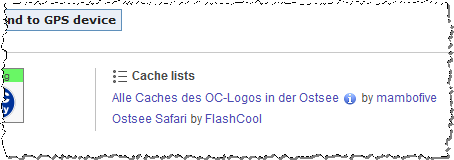
A geocache on a cache list may display the cache lists it belongs to in its geocache listing depending from the status of a cache list.
