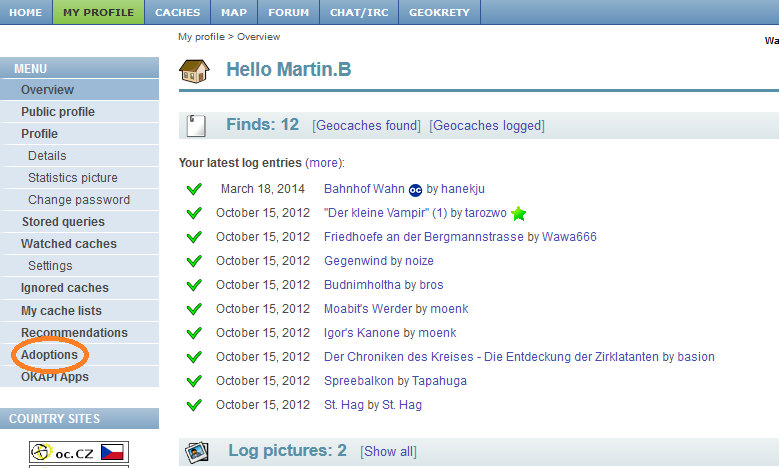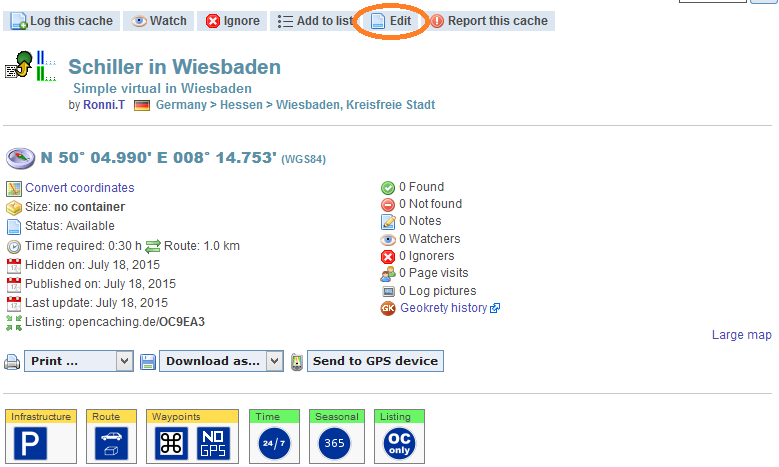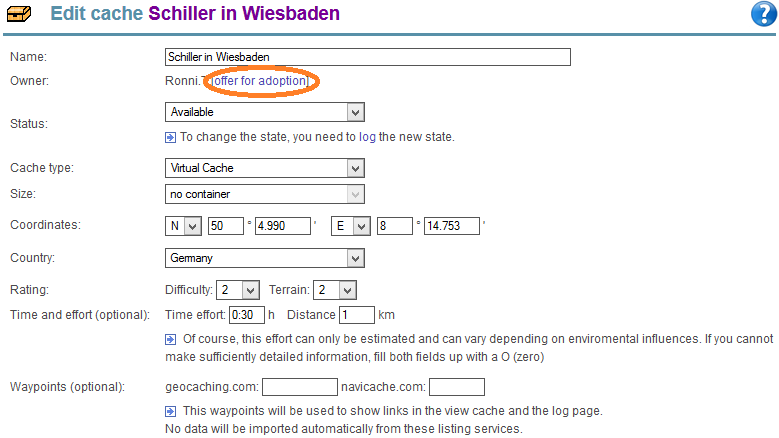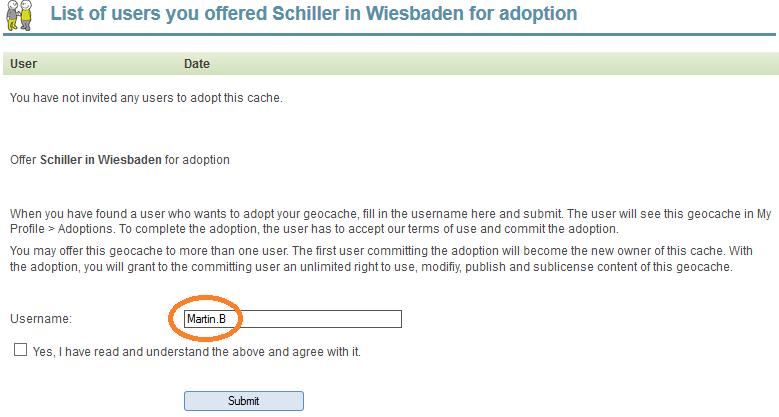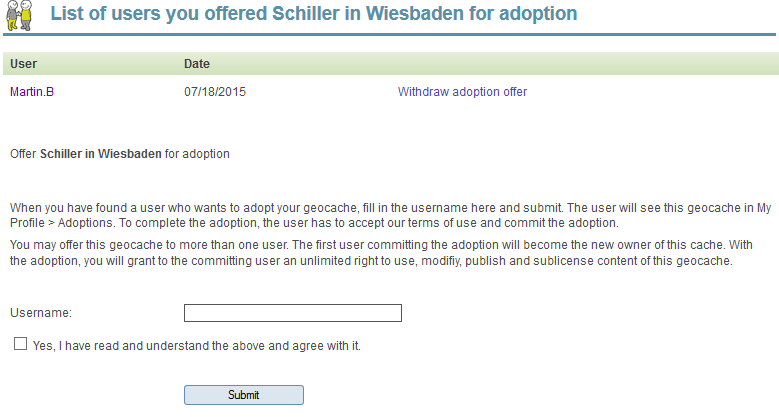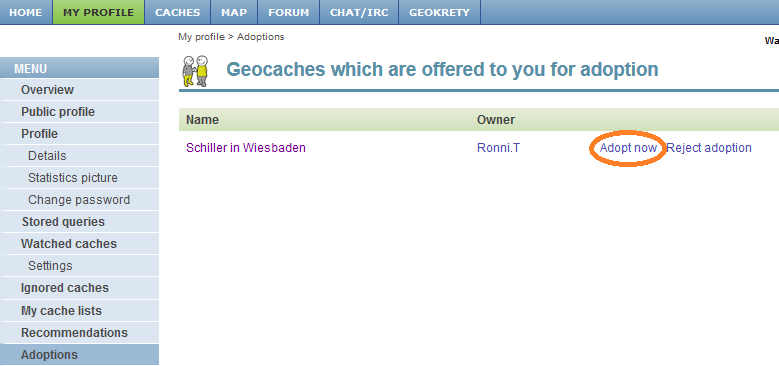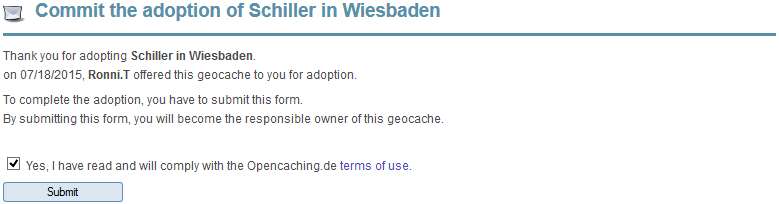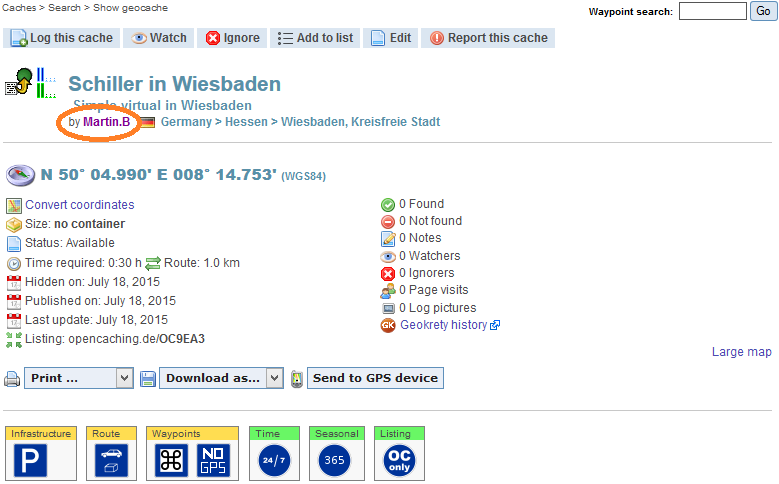Adoptions: Unterschied zwischen den Versionen
Zur Navigation springen
Zur Suche springen
(Rohling) |
|||
| (8 dazwischenliegende Versionen von 3 Benutzern werden nicht angezeigt) | |||
| Zeile 1: | Zeile 1: | ||
{{English|Adoption}} | {{English|Adoption}} | ||
If you as owner can not maintain a cache anymore there is the possibility to put the geocache up for adoption.<br> | |||
To hand over a geocache you need to find a new owner first. | |||
== | == Put a cache up for adoption == | ||
;1. | ;1. Open the geocache listing and click on ''Edit''<nowiki>:</nowiki> | ||
:[[Datei:Adoption01_en.png|border]] | |||
;2. Click on ''<nowiki>[offer for adoption]</nowiki>''<nowiki>:</nowiki> | |||
:[[Datei:Adoption02_en.png|border]] | |||
;3. Enter the user name of the new owner <nowiki>:</nowiki> | |||
:[[Datei:Adoption03_en.png|border]] | |||
;4. Read the explanation carefully and confirm that you understand the process by checking the box, then click on ''Submit''<nowiki>:</nowiki> | |||
:[[Datei:Adoption04_en.png|border]] | |||
;Now you have put up your geocache for adoption<nowiki>.</nowiki> | |||
:[[Datei:Adoption05_en.png|border]] | |||
== Adopt a geocache == | |||
;1. Open your [[user profile]] and click on ''Adoptions'' in the left navigation bar<nowiki>:</nowiki> | |||
;1. | :[[Datei:Adoption06_en.png|border]] | ||
[[Datei: | |||
;2. | ;2. You get a list of offered geocaches. Click ''Adopt now''<nowiki>:</nowiki> | ||
[[Datei: | :[[Datei:Adoption07_en.png|border]] | ||
;3. | ;3. Read the terms of use and check the box to confirm that you understand and will comply<nowiki>:</nowiki> | ||
[[Datei: | :[[Datei:Adoption08_en.png|border]] | ||
; | ;Congratulations, you have successfully adopted a geocache. | ||
[[Datei: | :[[Datei:Adoption09_en.png|border]] | ||
[[Kategorie:Opencaching | [[Kategorie:Opencaching (English)]] | ||
Aktuelle Version vom 19. Juli 2015, 12:57 Uhr
This is a translation of Adoption. Please insert only links to (existing or to-be-written) English language Wiki pages here. In diesem Artikel bitte nur Links auf englischsprachige Seiten verwenden.
If you as owner can not maintain a cache anymore there is the possibility to put the geocache up for adoption.
To hand over a geocache you need to find a new owner first.
Put a cache up for adoption
- 4. Read the explanation carefully and confirm that you understand the process by checking the box, then click on Submit:
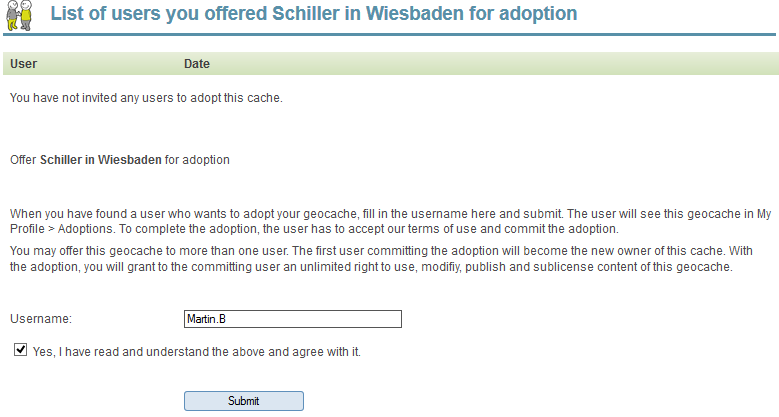
Adopt a geocache
- 1. Open your user profile and click on Adoptions in the left navigation bar: